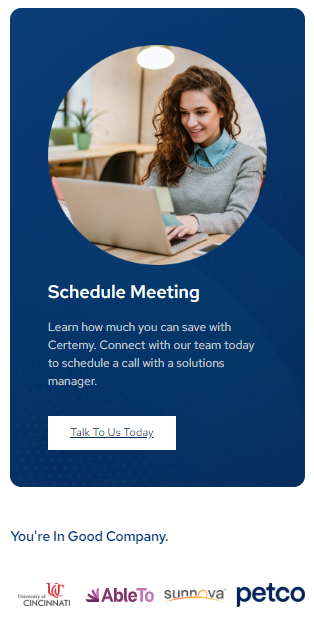License Verification Tool | Certified Health Service Administrator
Career advancement for health care professionals is largely based on the credentials and certifications they possess. Such credentials must remain current and active to ensure that the professionals remain active and compliant based on any standards held by employers or regulatory agencies. As a result, a Certified Health Service Administrator (CHSA) plays an important role in the Verification of such credentials.
Certemy is a comprehensive license and certificate verification service that helps employers verify the credentials of health care professionals, including CHSAs. This cloud-based technology is a secure system of record for employee license verifications that ensures the accuracy of any licenses, certificates, and associated credentials used by employers.The following is a guide on how to use CHSA license verification with Certemy.Step 1: Determine Credential RequirementsThe first step in using CHSA license verification with Certemy is to determine the credential requirements for the position. This includes understanding what type of credentials are required for the profession, such as a license, certificate, or other certifications. This will help you create a more detailed verification process that fits the position and ensures that all credentials and background are properly verified. Step 2: Create a Custom AccountThis step requires users to create a custom account in Certemy. This can be done quickly with a simple sign-up process. Once the account has been created, users can begin to add credentials, verify credentials, and manage their own licenses. Certemys intuitive dashboard allows users to quickly and securely store all their credentials in one place.Step 3: Verify CredentialsThe next step is to verify the credentials of the health care professional. Certemysecurely verifies CHSA credentials through real-time primary source verification. This means that any credentials added to the system are electronically confirmed by the issuing regulatory body. Certemy also verifies that the credentials are still valid and active.Step 4: Manage CredentialsOnce the credentials have been verified, users can then begin to manage the credentials. This includes setting expiration alerts, tracking renewals, and updating licenses. Certemys automated system allows users to easily manage and track all their credentials in one place.Step 5: Track Employee ProgressThe final step is to track employee progress. Certemy allows users to track and monitor employee progress, ensuring they maintain their licenses and stay compliant with regulatory standards. Employees can be reminded of upcoming deadline to renew their license and receive notifications when their credentials are due to expire.Topics: